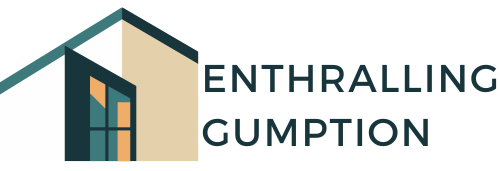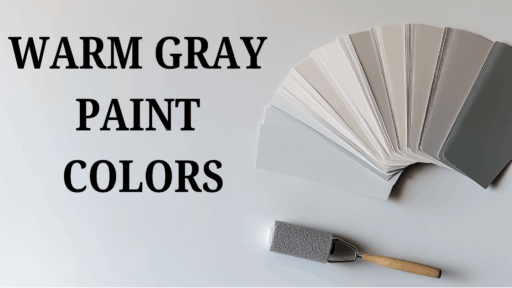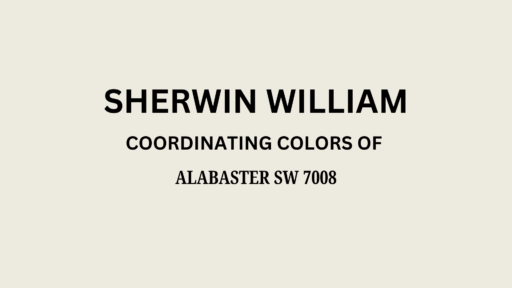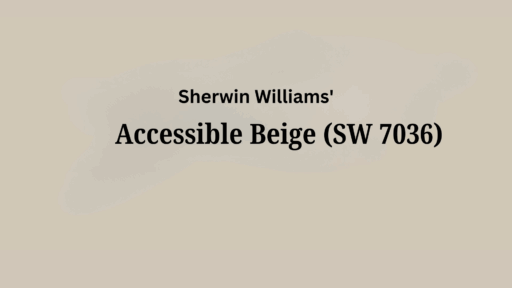The perfect home office means different things to different people. For some, it’s a small, cozy room with just enough space for a laptop, desk, chair, and other essentials. For others, it looks more like a cutting-edge tech hub with smart lighting and cool gadgets, such as dual curved monitors and wireless chargers.
Since you’re interested in designing or upgrading your home office, you may already own a successful digital store or blog. To build a thriving digital presence, you need free website templates. And to upgrade your home office with winning items? You need inspiration
As far as cost goes, you can upgrade your home office for as little as $50 or as much as $10K, depending on your needs. For example, you could splurge on leather Post-it holders, heritage desk globes, and other fancy stuff or stick to the basics without sacrificing productivity or comfort.
What matters most is to create a space that fuels productivity and makes you feel good. Looking for inspiration? Here are five must-have items for a home office that will keep you focused.
Supercharge Your Productivity with These Home Office Essentials
According to 2023 research, productivity levels decrease by 8-19% in remote work settings. Employees who work from home tend to maintain the same overall output, but only by putting in longer hours. Basically, they’re getting the job done—just less efficiently.

Distractions, clutter, unnecessary meetings, and other factors can impact productivity and mental focus. That’s why it’s so important to create a workspace where you feel inspired, engaged, and motivated. Even little things like upgrading your lighting or keyboard can make a difference.
To help you out, we’ve compiled a list of home office essentials that could change the way you work. Let’s get into it.
Ergonomic Office Chair
Price range: $100 to $2,000+
Back pain and other body aches associated with prolonged sitting can make it difficult to stay focused at work. One option is to use a standing desk, but you still need a chair for those days when you’re stuck in front of a screen.
With that in mind, consider switching to an ergonomic office chair. Believe it or not, it’s one of the best investments you can make.
Ergonomic chairs help reduce musculoskeletal pain, which in turn can boost your productivity and motivation. You’ll sit more comfortably, feel more supported, and have a better posture, among other perks.
Look for office chairs with a five-point base, lumbar support, and adjustable armrests. Also, make sure the seat height, depth, and angle can be adjusted to your needs. If you have chronic neck or back pain, a gaming chair may offer more comfort and pressure relief than a standard model.
Laptop Stand
Price range: $15-$80
A laptop stand isn’t just a nice-to-have but an essential item for good ergonomics, enhanced typing comfort, and visual comfort. These factors can boost productivity and work performance while reducing the impact of prolonged sitting.
When your laptop sits flat on a desk, you tend to hunch and get closer to the screen. The result? Low back pain, eye strain, physical comfort, and fatigue.
With a laptop stand, you’ll find it easier to maintain an upright posture because your eyes are level with the screen. Plus, you’ll have more desk space and your computer will stay cool longer.
The alternative is to use your laptop with an external monitor, but the costs will be higher. A monitor also takes up more space and won’t prevent your device from overheating.
Smart Notebook
Price range: $30-$300
Most people still take notes by hand simply because it feels natural. This habit can also improve memory and mental focus, which may enhance learning and retention.
But, as we all know, handwritten notes can be messy. The solution? Switch to a smart notebook to keep things organized and easily accessible.
Depending on your preferences, you can purchase a digital notebook or one made of reusable paper, like those from Rocketbook or Moleskine. Either option allows you to transfer your notes to an external device, such as a laptop or smartphone.
If you have an iPad, you can use it as a smart notebook, but you won’t get that paper-like feel. Plus, smart notebooks are often more affordable and don’t require charging.
Noise-Canceling Headphones
Price range: $30-$400+
Imagine having a Zoom meeting with your team. The dishwasher is running, your neighbor is mowing the lawn, and your dog starts barking. With noise-canceling headphones, all that fades into the background, allowing you to stay focused.
These accessories help you create a mental “bubble,” no matter what’s happening around you. They’re ideal for study, deep work, conference calls, and other activities, such as listening to music or podcasts.
One thing to be aware of is that noise-cancelling headphones fall into several categories, and some are better for work than others.
Ideally, opt for a set with passive noise cancellation to block mid- and high-frequency sounds like human voices. Active noise-canceling headphones are better suited for frequent flyers and people working around engines or fans.
Desk Lamp
Price range: $20-$250+
Poor lighting can affect eye health, mood, concentration, and mental well-being, making it hard to stay productive. If there’s one thing you should splurge on, it’s a high-quality desk lamp.
Don’t just go by looks. Instead, focus on aspects like brightness, ergonomics, color temperature, and illuminance.
For example, some desk lamps let you adjust the perceived color of light. If you need to focus, switch to a cooler temperature. If you’re reading a book or watching a movie, change to a warm white color.
The best desk lamps also feature cutting-edge technologies for reducing glare and flicker. Some have multiple brightness settings, auto-dimming, built-in charging ports, and other cool features.
Apart from that, the lamp should be fully adjustable and sized to match your setup. If you have a big desk, go for a wide lighting fixture or monitor-mounted light bar to ensure it illuminates your entire workspace.
Turn Your Home Office into a Productivity Hub
As you can see, you don’t need much to stay productive when working from home. The key is to identify the areas where you struggle—and choose your tech accordingly.
Let’s say you work late at night and find it hard to focus. One solution is to use a desk lamp with cool white light. You could also benefit from an ergonomic footrest, a standing desk converter, blue light glasses, or other accessories.
For example, a footrest encourages active sitting, which may help improve circulation and alertness. Similarly, a standing desk converter forces you to move more, increasing your energy and banishing fatigue.
Consider your health needs, too. If, say, you have low back pain, start using a lumbar pillow or, even better, an ergonomic chair.
Carpal tunnel syndrome, another common problem among office workers, can be managed with good ergonomics. For instance, you could switch to an ergonomic keyboard, mouse, and wrist pad to keep your hand comfortable while typing.
Last but not least, take into account your budget. With a little research, you can get just about everything you need without breaking the bank. Look into Amazon’s product line, buy on sale, and opt for multi-purpose items, such as a desk lamp with wireless charging and USB ports.