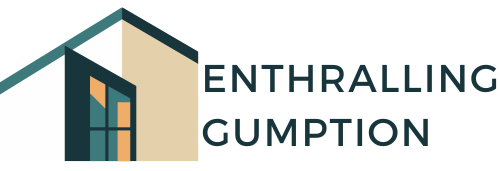Format compatibility stands between you and successful content distribution more often than most creators realize. You’ve edited the perfect video, invested hours in production, and you’re ready to publish—then discover your file won’t upload to Instagram, plays with audio sync issues on certain devices, or gets rejected by your client’s content management system due to codec incompatibility.
These frustrations stem from the complex landscape of video formats, codecs, and platform requirements that evolved separately across different ecosystems. What works flawlessly on YouTube might fail on LinkedIn. The MOV file your iPhone captures natively may cause problems when shared with Android users or embedded on websites. Your 4K footage in one format might need conversion to meet file size limits on social platforms.
Modern browser-based tools solve these compatibility headaches by making it simple to use a video converter that handles format transitions without quality degradation or technical expertise. These solutions eliminate the need for expensive desktop software while providing the flexibility to convert between formats quickly as your distribution needs change.
Video Format Requirements

Video formats aren’t arbitrary technical specifications—they represent deliberate compromises between file size, quality, compatibility, and processing requirements. Understanding why different platforms require specific formats helps you make informed conversion decisions rather than trial-and-error guessing.
Why Different Platforms Need Different Formats
Each video format consists of two components: the container (the file extension like .mp4 or .mov) and the codec (the compression algorithm inside). This distinction matters because platforms optimize their infrastructure around specific combinations that balance streaming efficiency, device compatibility, and user experience.
Common format compatibility scenarios:
- Social media uploads – Instagram and TikTok require MP4 with specific resolution and bitrate limits, rejecting other formats outright
- Professional delivery – Clients often request ProRes or other high-quality formats for archival and further editing
- Website embedding – WebM provides efficient streaming but lacks universal support, necessitating MP4 fallback versions
- Cross-platform sharing – Files created on Mac (MOV) need conversion to MP4 for reliable playback on Windows and Android
- Legacy system compatibility – Older equipment may only support AVI or other legacy formats
Beyond simple compatibility, platforms impose technical requirements that force conversion even when format support exists. YouTube accepts various formats but recommends specific codec settings for optimal quality. Instagram limits video length, resolution, and file size, often requiring conversion to meet these constraints even when starting with MP4 files.
According to research from UpFlip, 66.3% of small business owners spend less than $1,000 on marketing annually, making format conversion tools essential for maximizing content reach without investing in expensive software licenses or technical specialists.
How to Convert Videos Without Quality Loss
Conversion doesn’t automatically mean quality degradation, but poor conversion practices can introduce compression artifacts, audio sync issues, or resolution problems that diminish your content’s professional appearance. Understanding the factors that affect conversion quality helps you achieve optimal results.
Key Factors in Video Conversion
Quality preservation during conversion depends on matching technical parameters to your content’s characteristics and distribution requirements. Source material quality sets the ceiling—you can’t improve low-resolution footage through conversion, but you can preserve what exists.
Essential capabilities in quality video converters:
- Codec selection flexibility – Support for H.264, H.265, VP9, and other modern codecs optimized for different use cases
- Bitrate control – Ability to specify constant or variable bitrate to balance quality and file size
- Resolution options – Scaling capabilities that maintain aspect ratios while adjusting dimensions for platform requirements
- Audio handling – Proper conversion of audio tracks without introducing sync issues or quality loss
Practical workflow example: A marketing team shoots product videos in 4K MOV format on their iPhones. They need versions for YouTube (4K MP4), Instagram feed (1080p MP4 vertical), website embed (1080p MP4 with reduced file size), and client archive (original quality). A browser-based converter handles all these variations from a single source file, applying appropriate resolution scaling, bitrate adjustments, and format changes without requiring multiple software applications.
According to HubSpot’s marketing research, fewer than one out of five marketers feel very confident when deciding where to invest budget to maximize ROI, making efficient video format management crucial for teams working with limited technical resources and tight content production schedules.
Best Practices for Video Format Management

Strategic format management streamlines your content workflow while ensuring compatibility across all distribution channels. Rather than reactive conversion when problems arise, proactive format planning prevents compatibility issues before they disrupt your publishing schedule.
Establish format standards within your organization or workflow. Designate specific formats for different stages: acquisition format (how you capture video), editing format (what your editing software works with best), master archive format (highest quality for long-term storage), and distribution formats (optimized versions for each platform).
Best practices for format selection:
- Start with highest quality capture – Use the best format your equipment supports during initial recording, providing flexibility for all downstream conversions
- Archive masters separately – Maintain unconverted original files so you can create new versions without quality loss from re-encoding
- Match format to distribution priority – If YouTube is your primary platform, optimize for that first, then convert to other formats as needed
When selecting conversion tools, prioritize those offering format preview features that show how your video will look after conversion. This visibility helps you catch quality issues before committing to full processing, especially important when working with large files or multiple conversion targets.
The landscape of video formats continues evolving as new codecs emerge offering better compression efficiency. H.265 (HEVC) provides significantly better compression than H.264 but faces compatibility challenges on older devices. For content creators and marketing teams managing video across multiple platforms, efficient format conversion removes technical barriers that previously required specialized expertise or expensive software investments. Browser-based converters democratize access to professional-quality format management, letting you focus on creating compelling content rather than wrestling with codec compatibility issues.