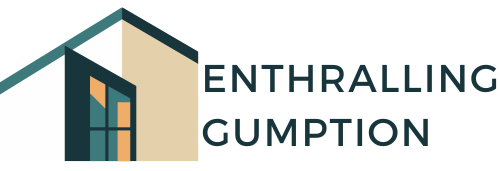Few things are as frustrating as your Wi-Fi cutting out right in the middle of something important — a work call, your favourite show, or even just sending a message. It always seems to happen at the worst possible moment. But the good news is, these dropouts are often preventable once you understand what’s really going on behind the scenes.
Let’s look at the most common causes of unreliable home internet — and what you can do to fix them before they ruin your next online moment.
1. You’re Competing With Too Many Devices
Modern homes are full of connected gadgets — phones, TVs, laptops, tablets, and even fridges. Each one fights for a slice of your bandwidth, and when too many are active at once, something’s bound to suffer.
Quick fix:
Try disconnecting or turning off devices you’re not using. If your family’s streaming, gaming, and downloading all at once, consider upgrading your plan or comparing internet providers in my area to find one that better fits your household’s usage.
2. Your Router Is in the Wrong Spot
Wi-Fi signals are strongest when your router is in a central, open area. If yours is tucked away behind a TV, in a cupboard, or at one end of the house, your signal has to fight through walls and interference to reach you.
Quick fix:
Move your router somewhere elevated and as central as possible — ideally out in the open. Avoid placing it near large appliances, fish tanks, or metal surfaces that can block or distort the signal.
3. You’re Using Outdated Equipment
That router your provider gave you five years ago might technically still work, but technology moves fast. Older routers often can’t handle the speeds or frequencies that modern devices use.
Quick fix:
Check your router’s model and release date. If it’s over three or four years old, upgrading could make a big difference. Look for routers that support both 2.4 GHz and 5 GHz bands — or even Wi-Fi 6 — for better performance across multiple devices.
4. Your Neighbours Might Be Part of the Problem
In apartment blocks or dense neighbourhoods, multiple routers can overlap on the same wireless channel. This creates interference that slows everyone down — especially during peak hours.
Quick fix:
Most routers let you manually change the Wi-Fi channel in their settings. Switching to a less congested one can dramatically improve performance. If that sounds too technical, many modern routers now handle this automatically.
5. Environmental Factors You’ve Never Considered
It’s easy to forget that things like cordless phones, microwaves, baby monitors, or even Bluetooth speakers can interfere with your Wi-Fi. These devices operate on similar frequencies and can cause short bursts of connection loss.
Quick fix:
Try moving your router away from other electronic devices. If dropouts happen only when you use the microwave or pick up a phone, that’s a clear sign of interference.
6. Your Internet Plan Can’t Keep Up With Your Lifestyle
Even if your Wi-Fi setup is perfect, your plan might not be. Many people sign up for internet speeds that worked fine years ago but no longer meet today’s streaming, work-from-home, and gaming demands.
Quick fix:
Run a free speed test and compare it to what you’re paying for. If there’s a big gap, it could be time to switch plans or providers. Sometimes the best fix isn’t in your house — it’s choosing a better connection.
Reliable internet isn’t a luxury anymore — it’s essential. The more devices and smart tech we add to our homes, the more important it becomes to understand how Wi-Fi really works.
The key takeaway? Most dropouts aren’t random. They’re the result of small, fixable issues that you can spot and solve once you know what to look for. A few tweaks to your setup — and maybe a better plan — can keep your connection steady when it matters most.