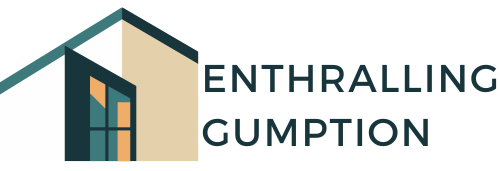Ever walked into a friend’s house and watched them casually dim the lights with their phone, only to go home and fumble around for that old wall switch in the dark? Yeah, we’ve all been there.
The thing is, most of us assume getting a smart home means calling an electrician, tearing into walls, and spending thousands on rewiring. Turns out, that’s not really the case anymore.
Why Most People Never Make the Switch
Picture this: you’re scrolling through smart home gadgets online, getting excited about voice-controlled lights and automated everything. Then you start reading the installation requirements and… nope. Who has time for rewiring half their house?
The truth is, traditional smart switches have scared people away for years. They required neutral wires that many older homes don’t have, or they needed professional installation that cost more than the actual device.
But here’s where it gets interesting. Some clever folks figured out how to make smart switches work with your existing wiring. No electrician required.
The Game-Changer Nobody Talks About
Most smart home automation systems still focus on the fancy stuff. Voice assistants, elaborate apps, integration with seventeen different platforms. That’s all fine, but what about the basics?
What if you could just replace your regular light switch with a smart one? Same hole in the wall, same wires, but suddenly you can control it remotely, set schedules, or dim lights without getting up from the couch.
The Pixie and Pixie Plus switches do exactly that. They’re designed to work with standard Australian wiring, including those older homes that don’t have neutral wires running to every switch.
How Simple We’re Actually Talking Here
This part’s pretty straightforward. You turn off the power at the breaker (obviously), remove your old switch, and connect the new one using the same wires. The smart switch fits in the same wall cavity and uses the same mounting screws.
No additional wiring. No cutting into walls. No calling anyone.
The Pixie switches connect to your WiFi and work through a simple app on your phone. Want to turn off all the lights before bed? Done. Forgot to switch off the kitchen light before leaving for work? Sorted.
What About the Fancy Features?
Look, these aren’t going to run your entire smart home ecosystem. They’re not trying to be everything to everyone. Instead, they focus on doing the basics really well.
You get remote control, scheduling, and dimming where applicable. The app is clean and doesn’t try to overwhelm you with options you’ll never use. Sometimes that’s exactly what you want.
Plus, they work with existing LED bulbs, so you don’t need to replace all your lighting too.
The Reality Check
Here’s the thing though. This isn’t some revolutionary technology that’s going to change your entire lifestyle. It’s just a really practical upgrade that makes daily life a bit more convenient.
Maybe you’ll use the scheduling feature to make it look like someone’s home when you’re away. Or perhaps you’ll appreciate being able to check if you left any lights on without walking through the whole house.
Small improvements, but the kind that actually stick around because they make sense.
Actually, isn’t that what good technology should do? Work quietly in the background without making you learn a whole new way of living?
The best part is probably this: if you decide smart homes aren’t for you after all, you can always switch back to regular switches. Same wires, same wall cavity, same five-minute installation.
But honestly, once you’ve controlled your lights from bed on a cold winter morning, going back feels pretty unlikely.