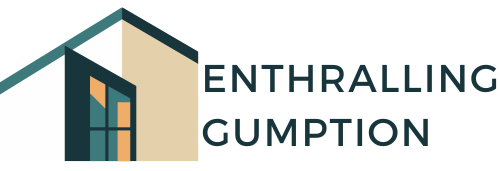Telegram has earned its place among the leading messaging platforms thanks to its speed, simplicity, and end-to-end encryption options. Whether you’re using it for group chats, file sharing, broadcasting, or bots, Telegram offers a flexible experience that appeals to both casual and power users. But while the official Telegram app is functional and polished, it’s not the only way to access the Telegram network. Third-party Telegram clients, often offering unique features and customization, are becoming increasingly popular—especially among those who want a bit more control over how they communicate.
What to Look for in a Telegram Client
When evaluating Telegram clients, it’s important to know what sets them apart from the official app—and from each other. Not all Telegram clients are created equal, and their differences can significantly impact the user experience. First and foremost, check whether the client is built using the official Telegram API. This ensures compatibility and a certain baseline of functionality.
Next, examine the feature set. Some clients offer better tools for organizing chats, managing multiple accounts, or automating tasks. Power users might appreciate custom folders, message scheduling, or improved privacy controls. Interface design is another key factor: a clean, intuitive layout can make a world of difference, especially if you’re handling hundreds of messages a day. Nicegram, for example, is known for its multi-tab chat organization and ease of navigation, which appeals to those managing complex conversations.
Cross-platform support is also worth considering. While Telegram itself works across iOS, Android, macOS, and Windows, some third-party clients may be limited to specific operating systems. Lastly—and most critically—look into how the client handles your data. Telegram is often chosen for its perceived privacy, so any client that compromises on security should raise a red flag.
Nicegram: A Popular Alternative
Nicegram has emerged as one of the most talked-about Telegram clients, especially in communities that value expanded features and customization. Based on Telegram’s official API, Nicegram offers a familiar interface while unlocking a range of enhancements that appeal to both everyday users and more advanced audiences.
One standout feature of Nicegram is its advanced chat filtering system. Users can sort messages using tabs, helping separate personal chats, work groups, channels, and bots for easier navigation. There’s also support for multiple accounts, allowing users to switch between profiles without logging in and out repeatedly.
Beyond usability, Nicegram includes access to “unblocked” content that might be restricted in the official Telegram app due to App Store guidelines. While this raises eyebrows in terms of compliance and content moderation, it’s one of the reasons Nicegram has built a dedicated following.
However, it’s important to mention that Nicegram’s open-source roots have evolved. The app is no longer entirely open-source, and some privacy advocates have voiced concern about this shift. Still, for users looking for a Telegram client that goes beyond the basics, Nicegram is often a first choice.
Other Noteworthy Clients
While Nicegram often gets the spotlight, several other Telegram clients bring useful features to the table, each appealing to different user preferences.
Telegram X was an experimental client developed by Telegram itself, focusing on speed, fluid animations, and efficiency. Though updates have slowed, it still runs faster than the main app on many devices and supports gestures that some users find more intuitive.
Plus Messenger is a popular Android-based client known for its high level of customization. It allows users to tweak everything from themes to fonts and offers a robust folder system, making it easier to organize large volumes of chats and channels.
BGram builds on Telegram’s core features but adds advanced tools like an internal translator, enhanced chat management, and bot improvements. It’s geared toward power users who want more control over automation and interface behavior.
Vidogram combines Telegram’s messaging features with support for video and voice calls through VoIP, even offering a built-in YouTube player. It appeals to users who want multimedia capabilities alongside standard messaging.
Each of these clients brings unique enhancements to the Telegram ecosystem. Whether you’re after speed, customization, or multimedia tools, there’s likely a version tailored to your preferences.
Use with Caution: Security Matters
As appealing as third-party Telegram clients might be, they come with caveats—especially around privacy and security. The very nature of using a third-party app means placing trust in an additional layer of software between you and Telegram’s servers. If that client is poorly maintained, developed by unknown teams, or collects more data than necessary, it can introduce vulnerabilities.
Another concern is data encryption. While most third-party clients use Telegram’s API and inherit its cloud-based architecture, they might not handle secret chats (which use end-to-end encryption) correctly—or at all. Always verify if the client supports secret chats and how it manages local storage and permissions.
Also, many unofficial clients are not available on official app stores, meaning users may need to sideload them—a practice that opens the door to potential malware if sources aren’t carefully vetted. Open-source clients may offer some transparency, but that’s only meaningful if you or a trusted community actively audits the code.
Ultimately, using a third-party Telegram client is a tradeoff between features and risk. Some clients offer impressive advantages, but they may also reduce the level of trust and security built into the official Telegram app. Users handling sensitive information—journalists, activists, or professionals in regulated industries—should weigh these risks carefully.
Conclusion
Third-party Telegram clients offer exciting possibilities for users looking to enhance their messaging experience. From Nicegram’s organizational tools and content access to Plus Messenger’s customization or Vidogram’s media features, there’s no shortage of alternatives to explore. But with added functionality comes added responsibility. As with any tech decision, understanding the balance between usability and security is key. Whether you stick with the official Telegram app or branch out into the world of alternatives, make sure your client of choice meets both your feature needs and your privacy expectations.