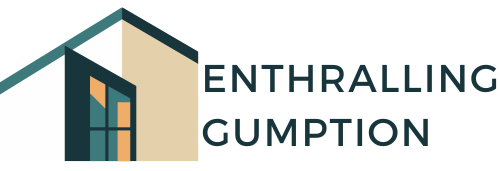If you’re thinking about getting a cutting machine for crafts, you’ve probably come across Cricut and Silhouette. Both are popular, powerful, and great for DIY projects, but they’re not exactly the same.
I remember feeling overwhelmed when I had to choose between the two. Each has its own software, features, and tools that suit different types of crafters.
In this post, I’ll break down the key differences between Cricut and Silhouette in a way that’s simple and easy to understand.
If you’re into vinyl decals, paper crafts, custom t-shirts, or labels, there’s a machine that fits your needs better.
I’ve used both for various projects, and this guide is here to help you figure out which one might be right for you.
Let’s take a closer look at Cricut vs Silhouette and see which cutter makes more sense for your crafting goals.
Understanding Cricut and Silhouette Machines

When I first started crafting, picking a cutting machine felt overwhelming. You might feel the same. Cricut and Silhouette are both excellent options, but they offer distinct advantages.
Cricut is extremely user-friendly, featuring simple controls that make it ideal for beginners. It’s versatile too, great for vinyl, fabric, even thin wood.
Silhouette, on the other hand, shines with its powerful software. If you love making detailed, custom designs, it gives you more control, though there’s a bit of a learning curve.
Both brands are reliable and trusted by crafters. Cricut is easy and accessible. Silhouette is all about creative freedom.
Cricut vs. Silhouette: Side-by-Side Comparison
When deciding between Cricut and Silhouette, it’s helpful to compare their key features. Below, I’ve broken it down into the most important categories, from machine options to ease of use, so that you can find the best match for your creative goals.
1. Machine Lineup Comparison
When I started shopping, I wished someone had clearly laid out each model. I won’t leave you guessing. Let’s get right into it.
Cricut Models
- Joy: Compact and perfect for quick labels or cards.
- Explore Air 2 / Explore 3: Versatile, good for beginners. Explore 3 works without a mat.
- Maker / Maker 3: Best for heavy-duty projects (leather, wood, fabric). Maker 3 supports smart materials.
Silhouette Models
- Silhouette Portrait 3:Small, portable, budget-friendly. Best for basic projects.
- Silhouette Cameo 4: It comes in three sizes (12″, 15″, 24″) and is perfect for precise cutting and wider designs.
- Silhouette Curio: Great for detailed work like embossing and etching.
| Model | Cutting Size | Tools Compatibility | Price Range |
|---|---|---|---|
| Cricut Joy | 4.5″ wide | Basic blades, pens | $150–$180 |
| Cricut Explore Air 2 | 12″ wide | Standard blades, pens, and scoring | $200–$250 |
| Cricut Explore 3 | 13″ wide | Smart materials, standard tools | $280–$320 |
| Cricut Maker | 12″ wide | Rotary, knife blades, engraving | $300–$350 |
| Cricut Maker 3 | 13″ wide | All Maker tools + smart mats | $400–$430 |
| Silhouette Portrait 3 | 8″ wide | Basic blades, sketch pens | $180–$220 |
| Silhouette Cameo 4 | 12″, 15″, or 24″ | Rotary, kraft, punch tools | $300–$500 (by size) |
| Silhouette Curio | 8.5″ x 6″ | Etching, embossing, stippling | $200–$250 |
You need a portable, quick-crafting device; the Cricut Joyor Portrait 3works great. For larger or detailed jobs, look at the Maker 3or Cameo 4.
2. Design Software Comparison
Machines matter, but let’s be honest, software can make or break your crafting. I learned that the hard way. This is what you should know:
Cricut Design Space
Cricut’s software is web-based, meaning you use it through the Internet. It’s simple to learn. Even as a beginner, I figured it out quickly.
You’ll find plenty of ready-made designs in its library. But here’s a catch: some of those designs require a subscription.
You can easily upload your images, too. However, customization is somewhat limited if you preferdesigning from scratch.
Silhouette Studio
Silhouette is a desktop application, so an internet connection is not required. If you prefer designing offline, this might suit you better.
Silhouette Studio gives you lots of control and advanced options. The learning curve is steeper, I won’t sugarcoat it. It took me some trial and error, but the results were worth it.
The basic version is free. If you want extras, you’ll pay a one-time fee to unlock more tools.
Think about your comfort level. If quick and easy is your style, Cricut works great. But if you crave design freedom and detail, Silhouette delivers.
3. Cutting Capabilities And Materials
Choosing the right cutter depends on what materials you use most.
Cricut
Cricut machines can cut over 300 materials. That includes common things like cardstock and vinyl, but also thicker materialslike balsa wood, leather, and even felt.
The Maker seriescomes with adaptive tools, such as rotary blades for fabric or knife blades for wood. These tools allow forcleaner, more precise cuts on tricky materials.
Silhouette
Silhouette machines handle a good variety, too. But there’s a limit, a maximum thickness of 3mm. Vinyl, paper, and thinner fabric work great, but thinnerstuff, not as much.
However, Silhouette shines in detail. You can etch glass, emboss designs, or sketch precise drawings. This is valuable if you’re into detailed customization.
| Feature | Cricut | Silhouette |
|---|---|---|
| Max Thickness | 2.4 mm (Maker Series) | 3 mm |
| Material Variety | 300+ materials (vinyl, wood, leather) | Vinyl, cardstock, fabric, thin wood |
| Special Tools | Rotary blade, knife blade, scoring tool | Embossing, etching, and sketch pens |
| Precision Level | Great for thick materials | Excellent for detailed designs |
| Cutting Force | Stronger cutting force (Maker) | Good force, ideal for thinner materials |
Ask yourself: Do I prefer versatility, or am I all about the details? Your answer makes choosing simple.
4. Ease Of Use And Learning Curve
Choosing the right machine isn’t just about what it cuts; it’s also about how easy it is to use.
Cricut
Cricut is known for being beginner-friendly. Its software is simple and guides you step-by-step, from setup to your first cut.
I figured it out quickly, and a friend of mine made custom mugs within hours of unboxing her Cricut Explore. It’s ideal if you want to start crafting with minimal frustration.
Silhouette
Silhouette offers more creative control, but it comes with a learning curve. It took me a while to get the hang of it, and you might need a bit of patience too.
However, once you learn it, the customization options are impressive. A neighbor of mine uses Silhouette for advanced projects and swears by its flexibility.
Summary: If you want an easy, quick start, Cricut is the way to go. If you’re comfortable with a challenge and want more design freedom, Silhouette will give you that extra power.
5. Price And Value For Money
If you’re starting out or working on a budget, price matters, and so does long-term value.
Cricut
Cricut machines start around $150 for the compact Cricut Joy and go up to $400+ for the Maker 3. Accessories like blades and mats typically cost $10–$50 each.
Design Space is free to use, but a $10 monthly subscription provides access to additional fonts and images. Cricut also runs regular sales and bundles, especially around holidays.
My Cricut Explore has held up for years, and customer support was fast when I needed help replacing a blade.
Silhouette
Silhouette machines start near $180 (Portrait 3) and go up to $500 for larger Cameo 4 models.
Accessories are similarly priced. The basic Silhouette Studio software is free, and upgrades cost a one-time fee of $50–$100.
A friend of mine uses his Cameo for business, and he’s had great luck with support and reliability, too. Like Cricut, Silhouette often offers discounted bundles online.
6. Best Use Cases For Each Machine
Choosing the right cutting machine really depends on what you want to make. Match the tool to your projects, and you’ll get more use and more enjoyment out of it.
Cricut
Cricut is ideal for quick, creative projects with minimal hassle. It’s great for:
- Personalized gifts (like mugs and T-shirts)
- Holiday decorations and cards
- Simple home décor (vinyl signs, labels, ornaments)
- Beginner-friendly crafting with tons of tutorials
If you’re new or want to create fast and beautiful results, Cricut makes the process smooth and enjoyable.
Silhouette
Silhouette is perfect for crafters who want full design control and finer detail. It’s best for:
- Intricate paper crafts and layered designs
- Custom business stickers or labels
- Wedding invitations and etching projects
- Advanced users who like to design from scratch
If you want total creative freedom and precision, Silhouette delivers.
Quick Tip:
Cricut = quick, fun, and easy.
Silhouette = detailed, custom, and pro-level.
Know your crafting goals, and your perfect machine will be clear
Pros And Cons of Cricut and Silhouette
Whenever I’m deciding between two big craft tools, I need to have the facts lined up. If you’re the same, this section is for you. I want you to make the right call, no regrets, no surprises.
| Feature | Cricut | Silhouette |
|---|---|---|
| Software | Very easy to use. Web-based. Some features require a subscription. | Advanced desktop software. Basic version is free; upgrades cost extra. |
| Cutting Ability | Cuts over 300 materials. Strong on thick items like leather and wood. | Handles most materials up to 3mm. Excels at fine, intricate cuts. |
| Ease of Use | Great for beginners. Guided setup and simple projects. | Takes more time to learn. Lots of manual options for custom work. |
| Price | Lower upfront cost. Accessories and monthly software add up. | Similar machine price. Software upgrades are one-time fees. |
| Best For | Quick crafts, gifts, home décor, and anyone new to cutting machines. | Detailed designs, business projects, and experienced crafters. |
| Downsides | Not as flexible for custom design. Subscription costs can build up. | Software is less beginner-friendly. Fewer step-by-step guides. |
In my experience, Cricutis easier if you want to jump inand start crafting. It’s great for quick projects and learning as you go.
However, if you envision designing from scratch or want to run a small business, Silhouette provides you with more creative power once you overcomethe learning curve.
Consider how you prefer to work. Do you want simple and fast? Or are you willing to spend some time learning for more control? Your answer will point you in the right direction.
Conclusion
Choosing between Cricut and Silhouette comes down to how you like to create and what projects you plan to do.
If you’re looking for something beginner-friendly, quick to learn, and ideal for simple crafts or gifts, the Cricut is a great choice. It’s easy to use and perfect for getting started fast.
If you prefer more design control, plan to make detailed or custom work, or are crafting for a business, Silhouette offers the flexibility and precision you’ll need. However, it has a steeper learning curve.
Both brands are reliable and widely used. Think about your skill level and goals, and you’ll find the right fit. I hope this guide helps make your decision easier.