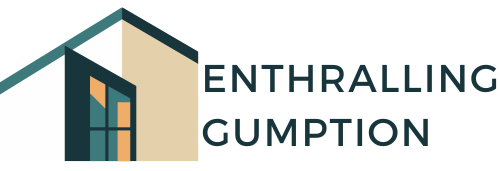Choosing the right paint color can feel overwhelming, especially when you’re staring at dozens of swatches under harsh store lighting.
You imagine how it will look in your kitchen or living room, but it’s a gamble until the first coat hits the wall.
That’s where paint visualizer tools come in. These digital tools take the guesswork out of color selection.
By letting you “paint” your room virtually before opening a single can, they can save you time, money, and frustration.
In this guide, I’ll walk you through what paint visualizers are, how they work, which ones are best, and how to use them to your advantage.
What Is a Paint Visualizer?

A paint visualizer is an online or app-based tool that allows you to digitally apply paint colors to walls, furniture, or entire rooms using either stock room photos or images you upload yourself.
Most tools offer a full palette of brand-specific paint shades, so you can preview exactly what your favorite Benjamin Moore, Behr, or Sherwin-Williams color would look like in your own home.
Many of today’s tools are equipped with smart detection software that lets you “paint” over specific areas like walls, ceilings, cabinets, and trim without needing Photoshop skills.
Some even use augmented reality (AR) to allow real-time previews on your mobile device as you move around the room.
Whether you’re repainting your entire home or testing an accent wall, a paint visualizer offers a low-risk way to explore color.
Why Use a Paint Visualizer?
If you’ve ever second-guessed a paint decision after painting an entire wall, you know the struggle. Visualizers give you a preview before you commit.
Here’s why they’re so helpful:
- You can test dozens of colors in minutes.
- No messy samples or patchy test walls.
- It’s easier to compare undertones and finishes.
- You’ll feel more confident in your decision.
- You’ll save money by avoiding mistakes.
For example, I once thought a soft gray would work in my north-facing bedroom. But the visualizer showed it looked icy and cold with the natural light. I ended up going warmer, and I’m so glad I did!
Another perk? You can test bold colors you’d normally shy away from, like navy, teal, or black, without the pressure of repainting if they don’t work out.
Best Paint Visualizer Tools in 2025
Here’s a look at five top-rated visualizers that are free to use and deliver impressive results.
1. Sherwin-Williams ColorSnap® Visualizer
Sherwin-Williams offers a robust and user-friendly visualizer that works on both desktop and mobile. You can upload your own photo or choose from sample interiors. What sets it apart is how well it renders the texture and lighting of your actual space.
- Available as an app and on their website
- Includes color-matching from photos
- Suggests coordinating trim and accent shades
- Let you save and share your color projects
- AR-powered live preview for mobile
It’s especially handy if you plan to buy paint directly from Sherwin-Williams, since it links products to your local store.
2. Benjamin Moore Personal Color Viewer
This visualizer is ideal for those who want detailed previews and access to Benjamin Moore’s vast collection of shades.
- Upload photos or choose room templates
- Works well for both interiors and exteriors
- Includes suggested color pairings
- Excellent resolution and realism
- Save and compare multiple looks
- Let you view light/dark modes
Benjamin Moore’s tool is slightly more technical but offers better visual quality, making it great for designers or detail-oriented homeowners.
3. Behr Paint Your Place®
This tool is perfect for DIY homeowners. It’s intuitive and clean with simple navigation, great if you want quick inspiration without spending hours fine-tuning settings.
- Use your own photos or sample images
- Includes a full range of Behr paints
- Integrated with The Home Depot for easy purchase
- No login required
- Offers side-by-side color comparison
- Includes inspiration rooms sorted by project type
This tool works well for beginners, especially if you’re browsing while standing in Home Depot, wondering what color works with your cabinets.
4. Valspar Virtual Painter
Valspar’s tool is especially mobile-friendly and designed with everyday users in mind. It’s ideal for previewing trending palettes or seasonal color ideas with just a few taps.
- Works well on smartphones and tablets
- Includes indoor and exterior options
- Trending and designer-curated palettes
- Ability to zoom and adjust wall areas
- Great for apartments, rentals, or small spaces
Valspar also lets you preview trim colors independently, which is helpful if you’re painting both walls and moldings.
5. PPG Paints Color Visualizer
If you’re a pro or want extra flexibility, this tool is worth checking out.
- Ideal for interior designers and contractors
- Includes paint-by-number features for clean previews
- Can coordinate color families easily
- Includes room categories like bathrooms, kitchens, and commercial spaces
- Offers architectural views and color coordination guides
PPG’s visualizer caters to both homeowners and professionals and includes robust tools for coordinating palettes across multi-room projects.
Tips for Using Paint Visualizers Effectively
To get the most accurate and helpful results:
- Use high-resolution, well-lit photos of your room (preferably taken in daylight).
- Avoid clutter so the walls are fully visible, and clean backgrounds give better previews.
- Try colors on multiple surfaces, especially if you’re painting both walls and trim.
- Test with both light and dark times of day, and colors shift depending on the light source.
- Take screenshots of your favorites and label them with the paint name and number for easy reference later.
Bonus tip: Try changing the finish from matte to satin to see how the reflectivity might change the mood of the room.
Limitations to Keep in Mind of Color Visualiser

While paint visualizers are incredibly helpful, they do have their limits. They offer a digital preview, but reality might vary.
Colors can look different on-screen vs. on the wall depending on screen brightness, color calibration, and lighting.
Wall texture and sheen aren’t shown accurately. A smooth matte wall and a textured glossy one will reflect paint differently.
They can’t show how color behaves over time, like how it shifts under different lighting or ages after exposure.
So, even if a visualizer helps you narrow it down to two or three options, always paint small test patches on your wall before making a final decision.
Beyond Walls: What Else Can You Visualize?

Paint visualizers don’t just stop at wall color. Many tools let you preview:
| Feature | What You Can Preview |
|---|---|
| Kitchen Cabinets | Try out trendy cabinet colors like navy, green, or black to see how they work with oak. |
| Trim and Molding | Test contrast levels between walls and details like baseboards and crown molding. |
| Ceilings | Preview subtle ceiling colors for a cohesive or softly contrasting look. |
| Exteriors | Explore siding, shutters, and door colors to match or contrast your interior palette. |
| Furniture (AR Apps) | Use augmented reality to visualize how accent chairs, tables, or decor pair with paint. |
Some newer apps even offer augmented reality walk-throughs, where you can move your phone around and see the paint color applied in real time on your walls.
Conclusion
Paint visualizers have revolutionized the way we choose paint colors.
They eliminate guesswork, help you explore bolder choices, and make it easier to find shades that truly suit your space.
From painting a powder room to remodeling your entire home, these tools empower you to make confident, informed decisions.
Sherwin-Williams, Benjamin Moore, Behr, and Valspar all offer visualizers that cater to every kind of homeowner, from those just starting out to design-savvy decorators hunting for the perfect shade.
I always recommend trying one before you spend hours staring at swatches or risk a color mishap.
It might just lead you to your dream room and save you a whole lot of painting regret.
Try it, compare it, love it, then paint with confidence.