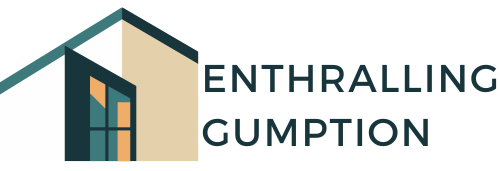Designers often look for structured references when shaping new product ideas. Interface research takes time, especially when teams want more than surface level visuals. Several platforms help organize this process by offering examples from real products, curated screens or creative concepts. The following list collects five resources that approach inspiration in different ways and serve different types of design tasks.
1. PageFlows
PageFlows offers a library centered on complete user flows rather than isolated screens. This focus gives designers a better understanding of how an interface behaves in context. The resource includes recorded journeys, labeled screenshots and collections grouped by categories such as onboarding, checkout or account creation. A link to pageflows.com often becomes a reference point for teams that want to study interfaces through real user actions instead of assumptions.
Why Full Journeys Matter
Full flows reveal how a user moves across screens and how the design supports each decision. This becomes valuable when a team evaluates a process from start to finish. Examining several flows side by side can highlight inconsistencies or strong ideas that appear across multiple products.
Advantages for Research
PageFlows saves teams time wasted on looking for dispersed videos and screenshots. The organized structure is excellent for helping teams quickly gather examples for the earlier stages of planning. Designers often pull from the library while defining the first version of a user journey, to make sure we are hitting established approaches and patterns.
When Teams Use It Most
In the event of redesigns, competitive analysis and onboarding reviews, teams leverage PageFlows. The examples are all derived from actual products which keeps our research grounded. By taking an entire flow, the conversations we can have about friction, sequencing and pacing in the whole journey will be more accurate.
2. Lapa Ninja
Lapa Ninja provides curated examples of landing pages from different industries. Many designers browse it when they need clear structure ideas for early versions of marketing pages. The platform highlights layout arrangements, spacing choices and variations in visual hierarchy.
Key Use Case
Lapa Ninja helps when a team needs quick clarity on how companies present value on a single page. The examples show where to place key messages, how to build rhythm across sections and how brands combine images with text.
3. Awwwards
Awwwards compiles projects from agencies and experienced designers that are more sophisticated than usual. The examples typically show complex motion, unique layouts, and strong branding direction. The website provides a good experience for teams wanting to check visual quality and expand consideration beyond regular conventions.
Awwwards can support the early conceptual stage of a project. Designers sometimes review the gallery when looking for new approaches to color, typography or transitions. Although the examples come from high budget work, the ideas can still influence smaller projects in a practical way.
Visual Standards
Awwwards helps teams understand where the upper range of creative work currently stands. This can guide conversations about ambition and set expectations for what is achievable within a project’s limits.
Inspiration for Motion
Many examples include motion studies. These help designers consider movement within an interface rather than treating screens as static compositions. It can be useful for apps and sites that rely on smooth transitions.
4. Dribbble
Dribbble remains one of the most active creative communities for interface ideas. Its strength comes from volume and variety. Designers share concepts, experiments and completed work, which creates a broad range of styles. The feed includes everything from minimal dashboards to vibrant mobile interfaces. Some examples appear conceptual while others reflect real products, which gives the platform an uneven but useful mix.
Many teams browse Dribbble when they want to capture aesthetic direction for a project. It helps identify trends in color, composition and microinteraction design. Although Dribbble does not organize examples into predictable patterns, the platform offers a good understanding of what styles are gaining attention within the design community.
The platform becomes especially effective when someone looks for a shift in visual tone. The constant flow of new posts makes Dribbble suitable for scanning options quickly and returning later for more detailed observation.
Style Exploration
Dribbble helps designers compare stylistic directions without committing to a specific pattern. Teams can gather references for moodboards or early design studies.
Rapid Trend Detection
The community driven format keeps the content fresh. New themes appear often and help teams avoid outdated approaches.
Useful for Motion Ideas
Many posts include animated previews. These clips help designers think through movement in small interactions.
5. UI8
UI8 provides a mix of templates, components and UI kits. While it is not a gallery in the traditional sense, many teams use UI8 to explore interface patterns and understand how certain structures can scale across multiple screens. The material often comes in organized sets, which helps designers see how an idea looks when applied to a larger system.
When It Helps Most
UI8 becomes useful during the planning phase of a new product. Teams look at kits to evaluate whether a direction can support complex workflows or if it works better for smaller projects.
Conclusion
Each platform from this list contributes something different to the design process. PageFlows stands out for its focus on complete user journeys that support practical decisions. Lapa Ninja assists with landing page structure. Awwwards offers strong creative benchmarks. Dribbble brings variety and trend awareness. UI8 provides structured resources for broader system planning. Designers often combine several of these sources to build a balanced foundation for their work.